先上效果图
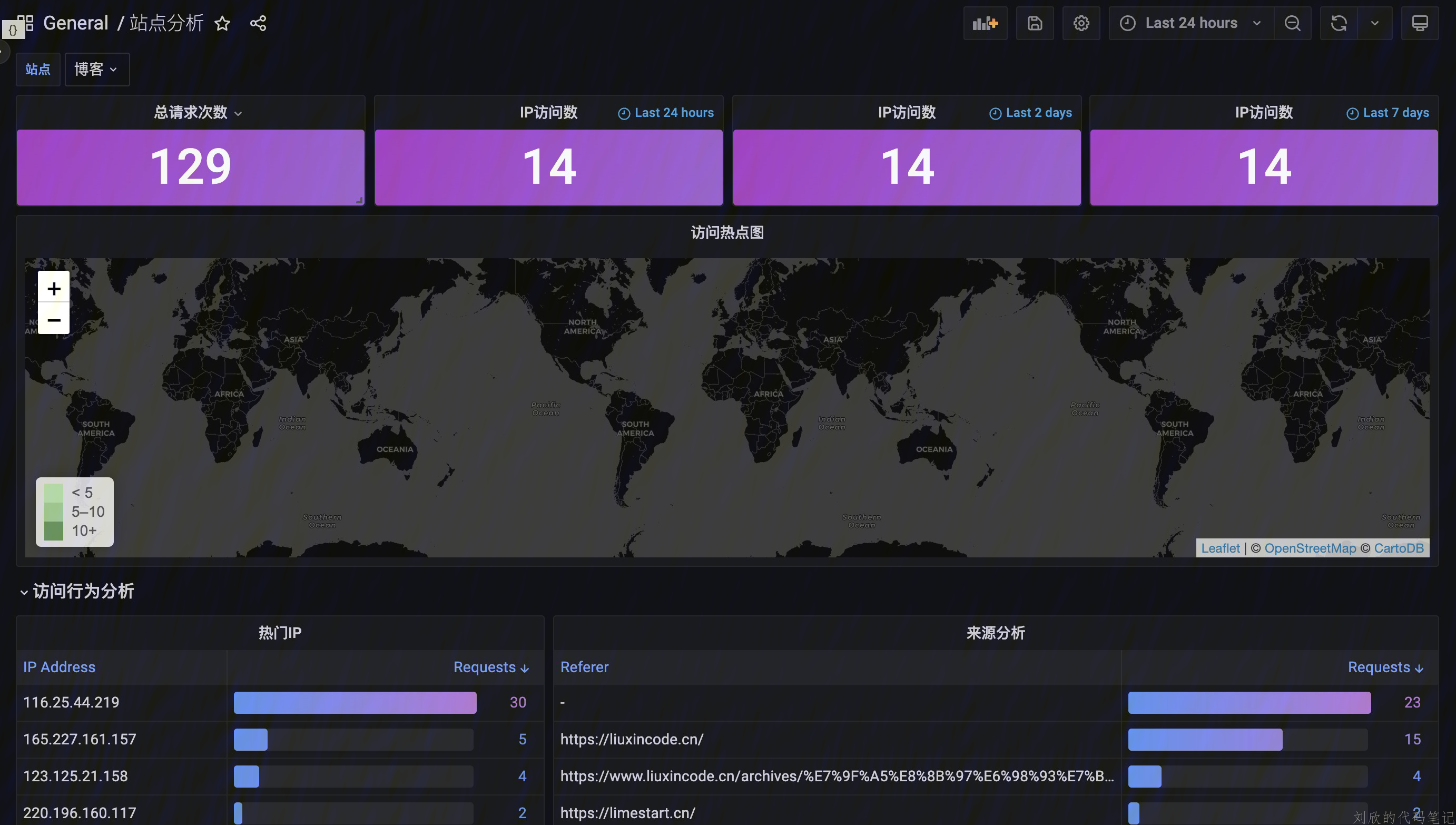

前言
最近在群里看到网友在使用 宝塔的网站监控,大致的效果类似于下面这样
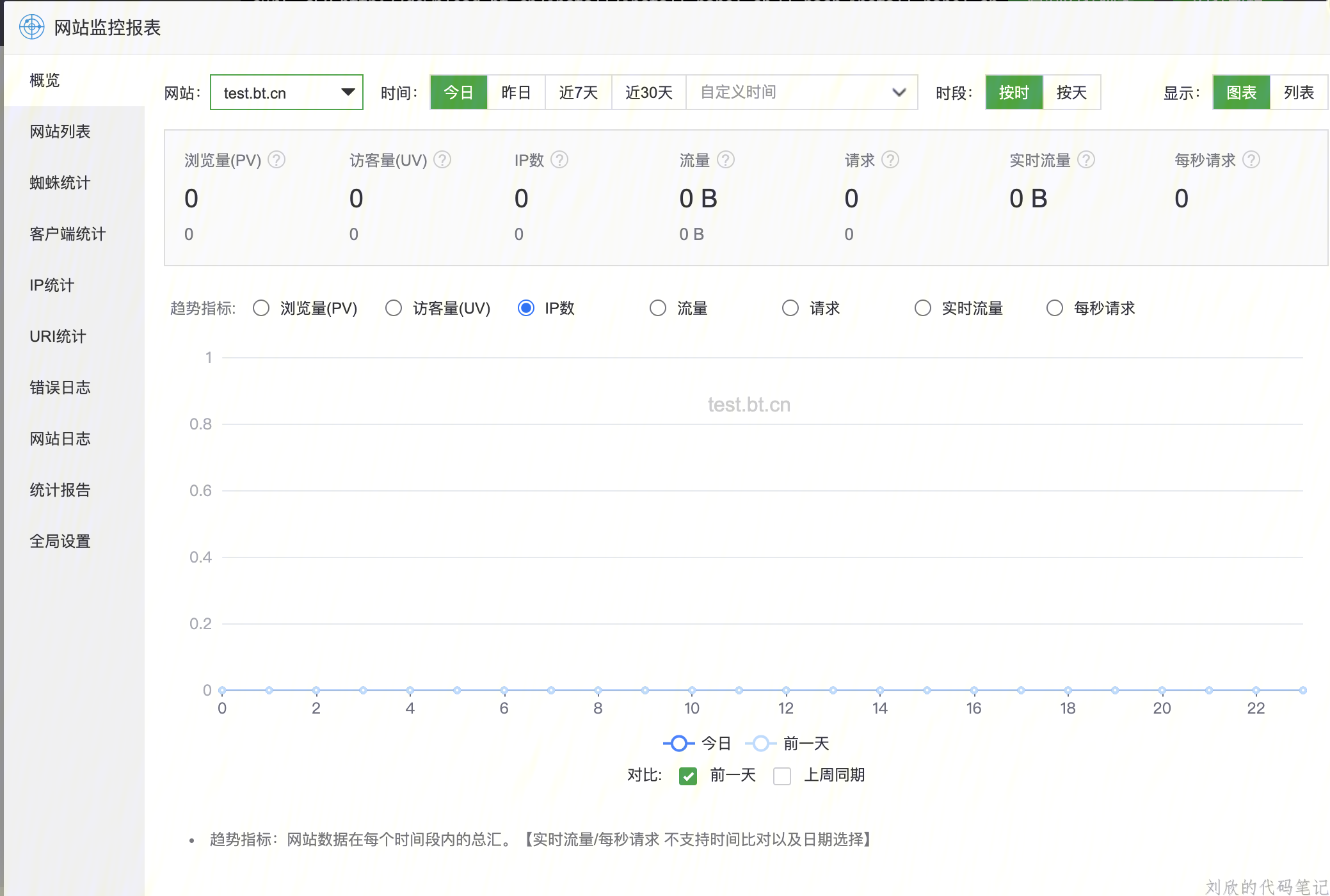
由于博主搭建的站点比较多,同时也想统计一下每个站点的访问情况,就像自己搭建一个站点监控面板。大致思路呢也很简单,就是搭建一个日志系统分析nginx日志,然后查询数据进行展示。
之前在公司有搭建过ELK,但是ELK比较重,不适合博主这类个人小站。因此,博主选择了使用loki来做日志系统,再使用Grafana进行可视化展示。
设置Nginx日志格式
因为Nginx默认的日志格式(如下)信息比较少,而且格式不方便我们去查询关键数据(如果你对你的正则十分自信,那也可以~)
180.101.245.247 - - [20/Nov/2022:23:49:01 +0000] "GET / HTTP/1.1" 200 92 "-" "Mozilla/5.0 (iPhone; CPU iPhone os 15_4 like Mac OS X) AppleWebKit/605.1.15 (KHTML, like Gecko) Version/15.4 Mobile/11D257 Safari/604.1"
因此,我们首先将Nginx的日志更换成json格式的,并将部分关键数据输出。
编辑 nginx.conf 配置文件,将原有的 log_format 更换成下面的格式配置,并将其命名为main:
log_format main '{'
'"msec": "$msec", ' # request unixtime in seconds with a milliseconds resolution
'"connection": "$connection", ' # connection serial number
'"connection_requests": "$connection_requests", ' # number of requests made in connection
'"pid": "$pid", ' # process pid
'"request_id": "$request_id", ' # the unique request id
'"request_length": "$request_length", ' # request length (including headers and body)
'"remote_addr": "$remote_addr", ' # client IP
'"remote_user": "$remote_user", ' # client HTTP username
'"remote_port": "$remote_port", ' # client port
'"time_local": "$time_local", '
'"time_iso8601": "$time_iso8601", ' # local time in the ISO 8601 standard format
'"request": "$request", ' # full path no arguments if the request
'"request_uri": "$request_uri", ' # full path and arguments if the request
'"args": "$args", ' # args
'"status": "$status", ' # response status code
'"body_bytes_sent": "$body_bytes_sent", ' # the number of body bytes exclude headers sent to a client
'"bytes_sent": "$bytes_sent", ' # the number of bytes sent to a client
'"http_referer": "$http_referer", ' # HTTP referer
'"http_user_agent": "$http_user_agent", ' # user agent
'"http_x_forwarded_for": "$http_x_forwarded_for", ' # http_x_forwarded_for
'"http_host": "$http_host", ' # the request Host: header
'"server_name": "$server_name", ' # the name of the vhost serving the request
'"request_time": "$request_time", ' # request processing time in seconds with msec resolution
'"upstream": "$upstream_addr", ' # upstream backend server for proxied requests
'"upstream_connect_time": "$upstream_connect_time", ' # upstream handshake time incl. TLS
'"upstream_header_time": "$upstream_header_time", ' # time spent receiving upstream headers
'"upstream_response_time": "$upstream_response_time", ' # time spend receiving upstream body
'"upstream_response_length": "$upstream_response_length", ' # upstream response length
'"upstream_cache_status": "$upstream_cache_status", ' # cache HIT/MISS where applicable
'"ssl_protocol": "$ssl_protocol", ' # TLS protocol
'"ssl_cipher": "$ssl_cipher", ' # TLS cipher
'"scheme": "$scheme", ' # http or https
'"request_method": "$request_method", ' # request method
'"server_protocol": "$server_protocol", ' # request protocol, like HTTP/1.1 or HTTP/2.0
'"pipe": "$pipe", ' # "p" if request was pipelined, "." otherwise
'"gzip_ratio": "$gzip_ratio", '
'"http_cf_ray": "$http_cf_ray"'
'}';
我们接着去各个站点,在原有的日志输出下,指定使用main的命名格式:
access_log /log/liuxincode.cn/access.log main;
安装loki、promtail、Grafana
我们直接选择Docker安装
创建 loki、promtail 工作目录
分别在下面两个目录下创建config.yml配置文件
# promtail 配置
server:
http_listen_port: 9080
grpc_listen_port: 0
positions:
filename: /tmp/positions.yaml
clients:
- url: http://172.17.0.1:3100/loki/api/v1/push # 我这里用的是`docker`网关地址,也是宿主机在`Docker`网段的地址
scrape_configs:
- job_name: system
static_configs:
- targets:
- localhost
labels:
job: varlogs
__path__: /var/log/*/*.log
#loki配置
auth_enabled: false
server:
http_listen_port: 3100
common:
path_prefix: /loki
storage:
filesystem:
chunks_directory: /loki/chunks
rules_directory: /loki/rules
replication_factor: 1
ring:
instance_addr: 127.0.0.1
kvstore:
store: inmemory
schema_config:
configs:
- from: 2020-10-24
store: boltdb-shipper
object_store: filesystem
schema: v11
index:
prefix: index_
period: 24h
table_manager:
retention_deletes_enabled: true
retention_period: 480h
ruler:
alertmanager_url: http://localhost:9093
创建docker-compose.yml文件
version: "3"
services:
loki:
image: grafana/loki:latest
volumes:
- /app_home/loki/data/:/etc/loki/
ports:
- "3100:3100"
command: -config.file=/etc/loki/config.yaml
networks:
- loki
promtail:
image: grafana/promtail:latest
volumes:
- /app_home/promtail/logs/:/var/log/ #这里的/app_home/promtail/logs/为nginx日志目录,我是直接ln -s 软链接nginx日志过来
- /app_home/promtail/data/:/etc/promtail/
command: -config.file=/etc/promtail/config.yaml
networks:
- loki
grafana:
image: grafana/grafana:latest
ports:
- "3000:3000"
运行启动三个应用:docker-compose up -d
配置面板数据
打开ip:3000,进入Grafana页面,登录。
点击左下角的设置,添加一个loki数据源,填写地址:
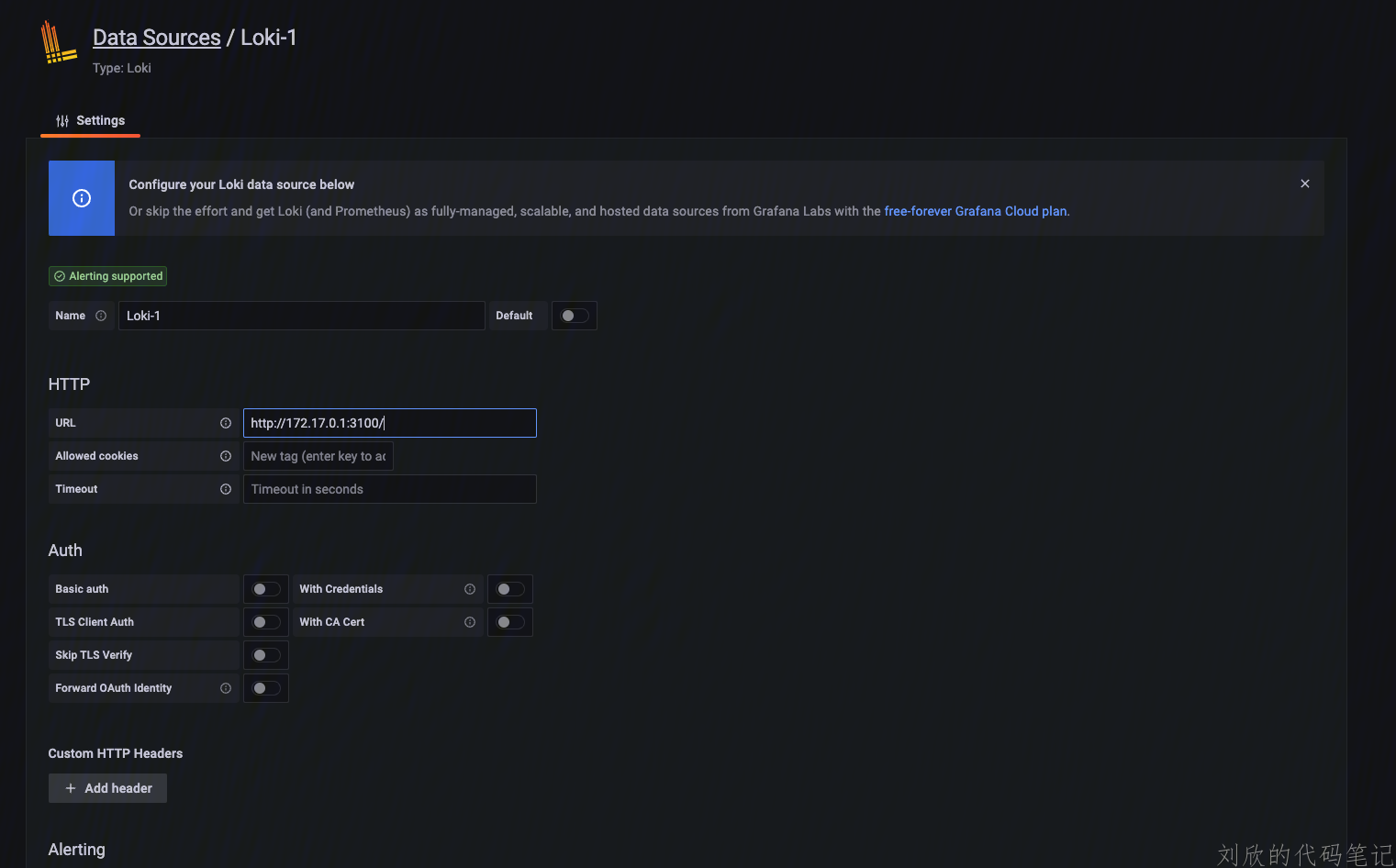
新建一个面板,开始进行我们的面板配置。当然~也可以去官方网站找大佬们已经配置好的面板
附:Nginx 日志语法
$remote_addr 客户端地址
$remote_user 客户端用户名称
$time_local 访问时间和时区
$request 请求的URI和HTTP协议
$status HTTP请求状态
$body_bytes_sent 发送给客户端文件内容大小
$http_referer url跳转来源
$http_user_agent 用户终端浏览器等信息
$http_host 请求地址,即浏览器中你输入的地址(IP或域名)
$request_time 处理请求的总时间,包含了用户数据接收时间
$upstream_response_time 建立连接和从上游服务器接收响应主体的最后一个字节之间的时间
$upstream_connect_time 花费在与上游服务器建立连接上的时间
$upstream_header_time 建立连接和从上游服务器接收响应头的第一个字节之间的时间



